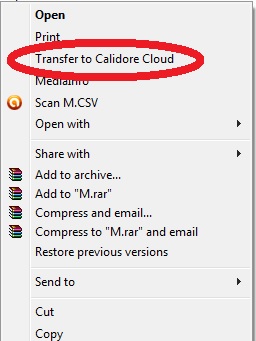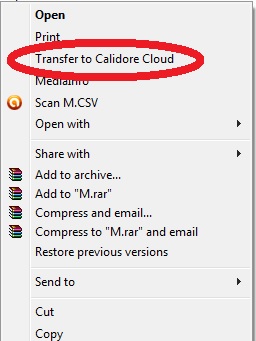Importing files into Power Gx on the Cloud: . Before you can import a file into Power Gx you must first transfer it to the Cloud. To do this browse to the file on your computer, click the mouse over it to select it and then right click the mouse. You will see a context menu with many options
(see example below), select "Transfer to the Calidore Cloud" and then return to Power Gx. Any subsequent imports that you perform in Power Gx will default to the location where the file has been transferred to.